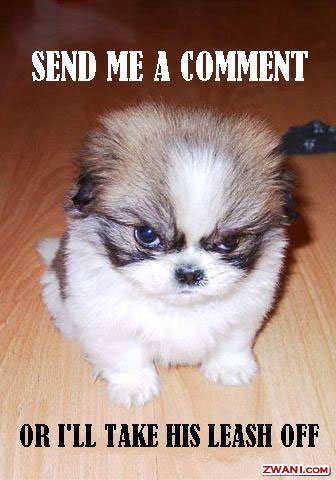A�?a? Zeme? Andro�d ? ?? t?�??s
?ා ?? ??්?ා ?ේ??් ?? ?ෙ?. ?ා ?ො??්?ා ?ේ??් ?? ?ෙ?ි?් ?ා ?ෙ??.afkarzemerdroid.blogspot.com
This is default featured slide 2 title
?ා ?? ??්?ා ?ේ??් ?? ?ෙ?. ?ා ?ො??්?ා ?ේ??් ?? ?ෙ?ි?් ?ා ?ෙ??.afkarzemerdroid.com
A�?a? Zeme? Andro�d ? ?? t?�??s
?ා ?? ??්?ා ?ේ??් ?? ?ෙ?. ?ා ?ො??්?ා ?ේ??් ?? ?ෙ?ි?් ?ා ?ෙ??.
A�?a? Zeme? Andro�d ? ?? t?�??s
?ා ?? ??්?ා ?ේ??් ?? ?ෙ?. ?ා ?ො??්?ා ?ේ??් ?? ?ෙ?ි?් ?ා ?ෙ??.afkarzemerdroid.com
A�?a? Zeme? Andro�d ? ?? t?�??s
?ා ?? ??්?ා ?ේ??් ?? ?ෙ?. ?ා ?ො??්?ා ?ේ??් ?? ?ෙ?ි?් ?ා ?ෙ??.afkarzemerdroid.com
Friday, October 31, 2014
Wednesday, October 29, 2014
ඔන්න අපේ blog එකට ඇප් එකක් නිකුත් කරා.

වැඩේ ගොඩනම් comment එක්කක් දාලායන්න.!. comment එක්කක් නැති නසයි දුක
Tuesday, October 28, 2014
Pc internet speed එක වැඩි කරගනිමු
There are no magic tricks to Speed your slow internet , Some basics is enough for your Safe and Awesome Web Browsing Experience. The Computer is an machine which can do what we want to do, i mean we can easily control the things in it.
There are some Easy ways to Speed your Slow internet and Web browsing.
1) Always Update your Browser
Regardless of speed, updating your browser will give you additional features to use on your computer, it will not allow any spyware, So it may give Positive effects on your internet experience.
Also Read : How to change app notifications in windows 8
2) Remove unwanted Toolbars and Extensions
The Toolbars which are useful only when its worth to have, So many times when you install a new software they will provide you a free toolbar to add on your browser and this will increase the browser weight. So Remove the Unwanted Toolbars and Extensions in your browser for smooth Surfing of your net
Note- You Cannot directly uninstall or remove Toolbars from Internet Explorer, since it is directly related to windows, So if you want to remove the add-on and Toolbars from Internet Explorer
Go to My computer > Control panel and you see the browser extension in your Listed programs, Click on it and just Uninstall it
3) Beaware of Spyware and Viruses
It is less known that virus will slow your Browsing speed, and you never know the Safety given by website holders when we visit them. So Try to update your Antivirus regularly and browse the Sites securely
Note- Some use two anti-virus softwares in single computer, never do like this, it will lead to your severe damage for your computer, Just use any one which is more secure for you
Also Read : Cool and interesting facts about Linux
4) Clear Cookies and Cache regularly
This is simple, Delete the History and cookies of your browser which will give browser a fresh look, so that it will work faster than before and try to bookmark your favorite sites, because the bookmarks will load faster than normal query in your browser
5) Changing of DNS Server
The Trick is quite new to you, Whenever you are switched to an internet connection, the Internet service providers (ISP) assign an Domain Name Server (DNS) for your comfort, but often they are slow and restrict lot of sites to view
There are some Public domain Servers which can be utilized when you want to, Since google is a Big warehouse of Servers, there is no problem of clustering it gives you instant access and speed internet
For windows Xp
Go to Start > Control panel > network Connections >
Now Right click the Network Connections and Double click the Internet protocol address ( TCP/IP)
Use the Following DNS Server address which is given below
8.8.8.8
8.8.8.4.4
208.67.222.222
208.67.220.220
For Windows 7
Go to Start > Control panel > Network and Internet
Now right click on Network and Sharing center and Double click the Internet Protocol address
Use the similar DNS address which was given for Windows XP in the above
Also Read : Useful Windows 8 Shortcut keys
6) Finally Try to use the facilities given by windows like " Diagnose and Repair " in Xp and " troubleshoot problems " in Windows 7
Just hover your mouse to the Network symbol in your task bar , click on it then open network sharing center and click on the troubleshoot problems, System will search for any errors if it is there it will rectify automatically
The above mentioned procedure is for windows 7, So Enhance your Browsing experience to Smoother and Safer with the above steps

Monday, October 27, 2014
ඔබත් දැන්ම මුදල් ගෙවන අලුත්ම සමාජ ජාලයට එකතු වන්න
මේකත් facebook එක වගේ එකක් තමයි මේකත් මේකේ තියෙනේ විශේෂත්වය තමයි අපි share කරනවට comment කරනවට like
මෙයාල අපිට ගෙවනවා ඉතින් ඔයාලා දන්නවද facebook එක මෙච්චර ජනප්රිය වෙලා තියෙන්නේ අපි දාන ෆොටෝ වීඩියෝ වගේම එයාලා අලුතින් එකතු කරන Content නිසා ඉතින් මේ අලුත් සමාජ ජලයෙන් අපේ අලුත් ලස්සන නිර්මාන වලට වටිනා කමක් ලබා දෙනවා එහනම් ඉතින් පහතින් ගිහින් register වෙන්නකෝ
මෙතනින් register වෙන්න
ඔන්න මොබිල් ඇප් එක බාගන්න මෙතනින්
තව විස්තර හම්බ උනොත් කියන්නම් කෝ.ඒකට http://afkarzemerdroid.blogspot.com විසිට් කරගෙන ඉන්න කො
වැඩේ ගොඩනම් comment එක්කක් දාලායන්න.!. comment එක්කක් නැති නසයි දුක.
MB or KB ඉන්ටෙර්නැට් ඉතුරු කරමු.
ඔන්න ඉතින් අද පොඩි දැයක් අරන් ආවේ .
මේක පොඩි ඇප් එකක් මෙකෙන් වෙන්නේ . ඔයාලා අනිත් browers වලින් නෙට් use කරනවා හැබෙයි මෙන්න මේ ඇප් එකෙන් ඔයාලාට Net usege පොඩි පොඩි ගානවල් තමයි කැපැන්නේ. මෙකෙන් තව තව වැඩ කෑලි තියනවා use කරලම බලන්න කො. තවදැයක් කියන්න අමතක උනා මේ ඇප් එකෙන් offline ව use කරන්නත් පුලුවන්...
මෙන්න මෙතනින් බාගන්න කො
අනිත් පොස් එකේ android tracking ඒ කියන්නේ ..නැති උනූ 4න් එකක් ඔයාගන්න ක්රරමයක් කියලා දැන්නම් කෝ
ඔන්න මම ගියා.
Sunday, October 26, 2014
ගෙදර ඉදන් පොඩි ගානක් ඔයාගමු.
ඔන්න මච්න්ලා කොහොමගද ඉන්නේ , අලුත් post එකක් දාන්න පොඩි දවස් ගියා සමාවෙන්න . හරි මුලින් මට inbox කලට ඔක්කොමලාට ඉස්තූති . ඔයාලාට ඔනේ දැයක් මගෙ page inbox එකට එකට කියන්න හොදේ.
හරි මං හද පොඩි වැඩක් ගෙනාවේ. Online money එකක් . ඉතින් මෙතනින් rejister වෙන්න .
rejister උනාට පස්සෙ ඔයාලාට පොඩි ලින්ක් එකක් දෙයි, ඒක ඔයලාගේ යහලූ වාට දැන්න එයාලා click කරන කොට ඔයලාට සල්ලි ලෙබෙයි.
හරි ඉක්මනට කරන්න.
(තවදෙයක් money withdrow කරගන්න paypal or credit card තියෙන්න ඔනේ.)
Wednesday, October 22, 2014
PhOne එක පට්ටම රත් වෙනවද මෙන්න ඒකට APP විසදුම.
අද පොස්ට්ස් එක ඔයාලාගේ 4න් එක
2.නැත්ම් ටෝස්ටෙර් එකක් වගේද ..
3. Game එකක් සෙල්ලම් කරනකොට රත් වෙනවද.
4. රත් උනාට පස්සේ call එක්ක කතා කරන කොට (කන පිච්චෙනවද.)
මෙතනින් බාගන්න.
Tuesday, October 21, 2014
ගේමක් නෙතුව wifi hack කරමු.
3. පලවෙනි ස්ටෙප් එක අරාට පස්සෙ මේ code එක type කරන්න රූපේ තියන වගේ. dpkg -i Fern-Wifi-Cracker_1.2_all.deb.
එ
Note-----:> Its for only educational purpose.
Sunday, October 19, 2014
Saturday, October 18, 2014
ඔන්න බ්ලොග් එකේ traffic එක වෙඩ්කරගන්න.


Dongle එක unlock කරගමු...
ඉවරයි .මෙන්න බඩුව ! DC Unlock .කඩේකින් Unlock කරන්න ගියානම් අනිවා රු 300 or 500/=කට කෙලවෙනවා sure .මේ software එකෙන් මේ වැඩේ නොමිලේම කරගන්න පුළුවන් . අපිට තියෙන්නේ අපේ කසිකබල් Dongle එක පරිගණකයට ගහල software එක ඔපෙන් කරන එක විතරයි .මේ software එකෙන්ම එහි model ඇතුළු සියලු දේ හඳුනා ගන්නවා .ඉන්පසු unlock Button එක Click කිරීමෙන් ඔබේ කසිකබල් Dongle එක සුපිරි Dongle එකක් වෙනවා .මේකෙන් දොන්ග්ලේ විතරක් නෙමේ ෆෝන් එහෙමත් Unlock කරගත හැකි

s2 Anycall .international එකට convert කරමු.
2...4න් එක ( 75 %) විතර charge එක තියාගන්න
3. හොද data cable එකක් use කරන්න. මැදදී disconnect වෙන්න නැතුව ඉන්න ඒකයි.
*.මෙන්න ඔයාලාගේ PC එකට මෙන්න මේ සොෆ්ට්වෙයාට් එක බාගන්න කො.(odin)



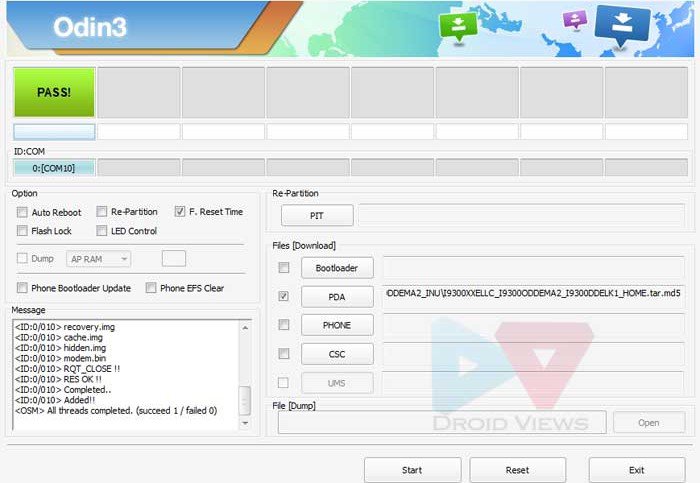
ඔන්න pc එකෙන් hotspot දැන්න සොෆ්ට් එකක්


Friday, October 17, 2014
ඔන්න free heatset එකක් ඉක්මන ට අද දවස විතරයි
සිංහල fonts හරියටම install කරමු rooted අයට
- මේ ලින්ක් එකට ගිහින් මේකෙ ඇති ෆයිල් එකක් " fallback_fonts " කියලා, දැන් ඒක උඩ Right click කරලා download කරන්න. ( හැබැයි මේක Google Chrome එකෙන් download කරන්න එපා. මොකද ඒකෙන් එක එක errors එනවා. හොදම දේ තමයි PC එකෙන් ගිහින් Mozilla Firefox වගේ එකකින් download කරන එක. )මෙන්න ලින්ක් එක >>>http://1drv.ms/1qsZx7O [ fallback_fonts]
- ඒ විදිහට ම මේකත් download කර ගන්න. මෙන්න ලින්ක් එක >>>http://1drv.ms/1ubYoCA [ Main fonts ]
- ඊට පස්සෙ Root Explorer ඇප් එක ගන්න ඕනේ. ඔයා ළග දැනටමත් ඒ ඇප් එක installකරලා තියෙනවනම් OK. ඒ ඇප් එක නැත්නම් download කරන්න. මෙන්න ලින්ක් එක >>>http://1drv.ms/1lQPuJQ ( මේකත් අර උඩ ඒවා download කළා වගේම download කරන්න. )
හරි දැන් වැඩේට බහිමු.
මුලින් ම දැන් ඔය download කරපු .zip files ටික PC එකෙන් Extract කරලා ෆෝන් එකේ Memory Card එකට දා ගන්න. ( WinRar එකෙන් Extract කරන්න දන්නවනේ ??? ඒක දන්නෙත් නැත්නම් ඉතිං YouTube එකේ " How extract .zip files using WinRar " කියලා search කරලා ඉගෙන ගන්න. )
දැන් Memory Card එක ෆෝන් එකට දාලාෆෝන් එක on කර ගන්න.
ඊට පස්සෙ Root Explorer ඇප් එක install කරලා open කර ගන්න.
ඊට පස්සෙ Root Explorer ඇප් එකෙන් මේ path එකට යන්න.
ඊට පස්සෙ ඔයා copy කරපු fallback_fonts.xml ෆයිල් එක ඔබාගෙන ඉන්න. එතකොට එන pop-up-menu එකේ යට හරියෙ ඇති permission කියලා එකක්, ඒක click කරන්න. ඊට පස්සෙ ඒකේ points පහත ආකාරයට සකස් කරලා OK කරන්න.
හරි දැන් Root Explorer ඇප් එකෙන්system > fonts කියන ෆෝල්ඩර් එක ඇතුලට ඔයා download කරලා extract කරපු Main fonts ෆයිල් එක ඇතුලේ තියෙන ෆෝන්ට් ෆයිල් ටික Memory Card එකේ ඉදන් ඒ folder එකට(system > fonts) copy කරන්න. එතකොට Replace කරන්නද කියලා ඇහුවොත් Yes කරන්න.
මේවා copy කරද්දි Mount එක R/Wලෙසට සකස් කර පැවතිය යුතුයි, නැතිනම් copy කරන්න දෙන එකක් නෑ.
ඊට පස්සෙ ඔයා copy කරපු font ෆයිල් එකක්(DroidSansFallback.ttf) ඔබාගෙන ඉන්න. එතකොට එන pop-up-menu එකේ යට හරියෙ ඇති permission කියලා එකක්, ඒක click කරන්න. ඊට පස්සෙ ඒකේ points පහත ආකාරයට සකස් කරලා OK කරන්න.
මේ විදිහට එකින් එක ඔයා copy කරපු අනිත් font ෆයිල් තුනෙත්(SamsungSans_Regular.ttf | SamsungSinhala.ttf | SamsungTamil.ttf) permission සකස් කරලා OK කරන්න. system font folder එකේ fonts හුගක් තියෙනවනේ, ඒ නිසා අදාළ fonts වල විතරක් කල්පනාවෙන්permission වෙන්ස් කරන්න.
හරි දැන් ෆෝන් එක Restart කරලා එහෙම බලන්න සිංහල වැඩ කරනවා බබා වගේ කිසිම අවුලක් නෑ ලස්සනයි ඕන මගුලක ටොපට වැඩ...
(දැන් ඕනේ නම් අර Memory Card එකට PC එකේ ඉදන් දා ගත්ත files ටික(fallback_fonts | Main fonts | rootexplorer) delete කරලා දාන්න.)

වැඩේ ගොඩනම් comment එක්කක් දාලායන්න.!. comment එක්කක් නැති නසයි දුක
Wednesday, October 15, 2014
ගේමක් නැතුව ගෙදර ඉදන් Touch Pen එකක් හදමු (Home made touch pen)
ඔන්න මෙතනින් මේ චිත්ර අදින්න 4න් එකට අප් එක බාගන්න ..skip ad..
oඔයලට ඕනේ නම් ඉතින් මේ විදියට පෑනේ ලස්සන කරගන්න

ඔන්න fb site එක බ්ලොක් කරලද ගේමක් නැතුව කඩමු.

වැඩේ ගොඩනම් comment එක්කක් දාලායන්න.!. comment එක්කක් නැති නසයි දුක
Tuesday, October 14, 2014
ඔන්න කැමෙති වෙලාවක් Set කරලා Net එක Off කරමු.
ඔන්න මචන්ලා කොහොමද ඉන්නේ .. මමත් අලුතෙන් පෝස්ට් අරන් එනවා හැබෙයි. පොඩි comment එකවත් නැහැනේ මචෝ.. අරි කමක් නැහෑ
හරී මං අද ගැනාවේ පට්ටම අප් එකක්. එක ඉතින් වෙඩියෙන්ම ප්රයෝජනත් වැන්නේ. Night Plan යූස් කරන අයටයි.
මැකෙන් මෙහෙමයි . ඔයාලාට කැමෙති වෙලාවක් සෙට් කරන්න උදා-30 minute නම් ඉතින් 30 minute එකේ ඔටෝ off වෙනවා.. .
හරි මෙන්න මෙතනින් බාගන්නකෝ skip (skip ad දීලා playstore එකෙන්)